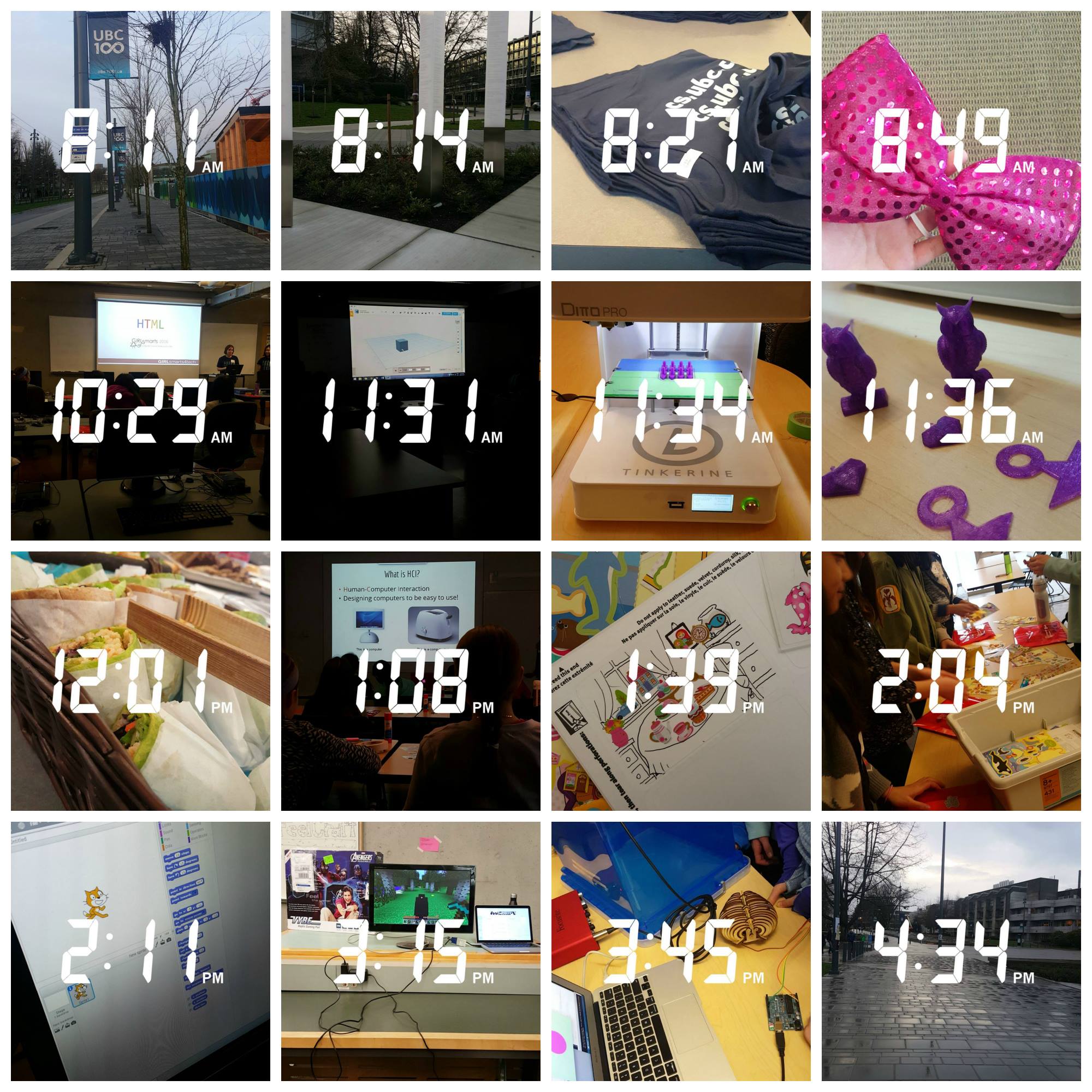" If you know me, you know that UBC Hacks has a very very special place in my heart. UBC Hacks remains one of my favourite projects that I have had the honour to work on, let alone have started, with Kristen 2 years ago. UBC Local Hack Day on December 2nd had 200+ attendees, 20+ sponsors and 35+ submitted projects. At the end of the day, the thing that matters the most is that we were able to provide a safe and supportive environment for everyone to work on their passion projects, even if it was just for one day (for now). It has been an incredible journey and it fills my hearts knowing that our mission for UBC Hacks has gotten clearer over time-- hacking for inclusivity, diversity & accessibility is something Kristen and I have both been wanting to see more of in our community, and all the incredible project demos proved that this hackathon did just that. Another perk of hosting a smaller hackathon is the opportunity to truly bond with your community, I'm grateful for everyone I've had the pleasure to meet through hosting an event like this. Thank you to everyone who has supported us along the way. 💖 Here's to another year of learning and collaborating, to get us one step closer to hacking for a better future. 🎉 " - What I posted on my Facebook, but I have more to say!
This year’s UBC Hacks’ Local Hack Day planning started in the summer when I was scrolling through Pinterest and discovered a new infatuation with gradients. I immediately took it upon myself to start mocking up what our new site should look like. I basically reused our graphics from last year but remade the entire site in pure HTML, CSS & JavaScript with some snazzy WOW.js, and made gradient throw up all over the page. This ended up saving us a lot of time because the skeleton of our new site was laid out and all we had to do was update it with our theme. I left some surprises for those who love a good easter egg hunt on websites, but those easter eggs faced some changes as there was a demand for more professionalism on the site. 😂
But here were 2 of them:
1) If you clicked on the word “work” in our description, Work by Rihanna would play.
2) I featured the word “UBC Hacked” backwards as an ASCII art in our source code because I thought that would be funny for those who actually took the time to look at it.
Till this day, I’m still unsure if anyone actually found these 2 things, but I’ll continue putting things like these in our future website—I won’t give up on you, easter eggs.
Again, Kristen and I tried to organize most of this year’s hackathon alone as we wanted to lay down our vision for UBC Hacks before we passed some of the responsibilities on. Yes, we were tired. But was it worth it? Absolutement! However, we will definitely be recruiting people for our team next year because this really was A LOT of work for 2 people (if they would like to get through this while still leading a healthy lifestyle). We spent all our free time contacting sponsors, and I spent all my lunch times at work hopping on phone calls with lots of ✨incredible✨ people regarding potential partnerships. All my dreams at night were starting to become hackathon related as well, so I guess you could say I was working through the night too.
Second time around, we had strategies to handle everything better. We discovered the functionality to schedule social media posts, so I sat down at a coffee shop one night and basically wrote all the posts that you might have seen on our Facebook/Twitter/Instagram page for the past month. My favourite part is definitely when my coworkers asked if I was writing social media posts at work since they were being posted randomly throughout the day. Fortunately, I was still sane enough to know that I wasn’t a Social Media Intern. Scheduled posts and MailChimp were basically the 2 things tucking us into bed each night.
In terms of the actual hackathon, saving all of our event statistics from last year and reflecting upon them definitely helped us a lot.
Here are some things that we could have improved from last year:
Our mission for UBC Hacks was unclear
o Solution: Our goal of this hackathon was to foster a safe and beginners friendly environment for students to build an inclusive, diverse & accessible local tech community, so we did just that. That was our theme for our hackathon. Having a theme also meant that students had something to grow their idea on, so they could get to the actual hacking faster. Kristen was able to put all of this into our UBC Hacks designs. If you didn’t know Kristen is the Van Gogh of graphic design before, now you know.
A lot of people registered but only half of them actually showed up
o Solution: We put that number into consideration and expected only 50% of our attendees to show up this year, so we were able to accept more people into the hackathon. We also ordered just enough food for 60% for them to show up, and kept some money as backup for if more people decided to come (they didn’t). This prevented wasted food—tummies were filled but the landfill wasn’t. (Well, we were hoping to bring the leftovers to hand out in Downtown after the event, but we didn’t have any this year so that worked out!)
Slack, our main channel of communication, has an invitation limit
o Solution: Slack limits members' ability to send more invitations if a large number has been sent but very few have been accepted. This was a problem for us as we tried to mass invite everyone to our Slack, but obviously, not everyone accepted instantly, so we had to contact Slack to uplift the limit. This year, I made use of Slack’s API token and set up this workaround Heroku App for people to request for their own invitations, meaning that they will accept it right away-- keeping our invite acceptance ratios high at all times. BONUS: This app also displayed the total number of users & how many were online!
No prizes == lack of incentive for students to submit their projects
o Solution: We didn’t like the idea of using prizes to buy people’s participation, so we had prizes this year, BUT they were all focused on personal growth (API credits, development tool licenses, free online courses) as opposed to materialistic items—we ended up raffling out some awesome Netgear & Muse hardware goodies to those who demo’d their projects at the end. This was probably one of the best ways to foster a non-competitive environment while still encouraging everyone to share their work.
People were hungry before lunch actually started
o Solution: The event started at 8:45am, so we served breakfast as well. Don’t worry, it’s not that we didn’t think of this last year, we just didn’t have the budget for it. But this year, we did!
Pizza at hackathons is so 2000 and late
o Solution: Bagels, sandwiches and pasta replaced pizzas (we still had some available to upkeep the tradition, but only enough to upkeep the tradition 😉). Since you’ve gotten this far, I’ll share our well-kept secret with you, but only because I deem you as a loyal reader—Pizza Calculator.
In all honesty, this year’s hackathon was a big step from last year’s, in more ways than you can probably imagine. To come to think of it, we just finally set up a Business PayPal, so we could actually take in in monetary sponsorships instead of in-kind ones like last year. I am proud of us, but we really couldn’t have done it without our volunteers, sponsors, mentors and of course, participants. Thank you for all those who have supported us, we have you engraved in our hearts. We’re excited to do more with UBC Hacks because of all of you.
Now onto the Christian Rudder’s Dataclysm inspired segment of this blog post, where I pull together some mildy interesting data, and you can do what you will with it:
MailChimp
It was funny that as we inched closer towards exams season, the distribution of our email responses skewed later into the night as well.
Email sent on November 27, 2017
Email sent on December 5th, 2017
I basically requested a copy of all my data from Facebook, and I received an archive containing every message I've ever sent via Messenger (along with a lot of other stuff) zipped up in a little file. I was able to parse through through Kristen and my messages for the past 4 months with Python and came to 2 conclusions. 54% (the rounding of the numbers is a little off) of our messages is sent by me probably because
I
type
like
this sometimes. 😥
Our relative contributions to our 13933 messages.
In addition, after parsing through our messages, I was able to calculate word frequencies in our chat log and generate a word cloud based on it. In the past month, your chances of getting an instant response from me through email was definitely higher than if you were to message me through any other platform, so I guess this word cloud accurately reflected that.
Attendees Statistics
Here is my infographic attempt at capturing some statistics of our 399 registered attendees.
In conclusion, everything is close-ish to 50% 😉
It was exciting to see a larger representation of females & non-binary students at the event this year! We hope to continue inspiring and impacting the community with events like Local Hack Day, and we hope our attendees' work towards a more inclusive and accessible tech community doesn't stop here either.
And that's a wrap for UBC Hacks' Local Hack Day 2017! 🎉
It’s been a while since I’ve written and I think this post justified some of that, but in case you’ve been losing sleep over my lack of updates (says no one ever), here is an additional snippet of my past 2 months. I’ve had the opportunity to attend Grace Hopper Conference, explore and hack in Seattle during DubHacks, organized MSP Summit, volunteered with GIRLsmarts4tech, made lasting friendships at and wrote about SAP iXp summit, received a scholarship to attend Women in Tech: A Fireside Chat, all while Hacktoberfest was happening, where my InternetWishlist repo got some new contributions! If any of those peak your interest, then feel free to check out my Twitter or shoot me a message, I’d love to chat. Otherwise, I hope you at least enjoyed this post about one of my favourite days of the year and all that led up to it!